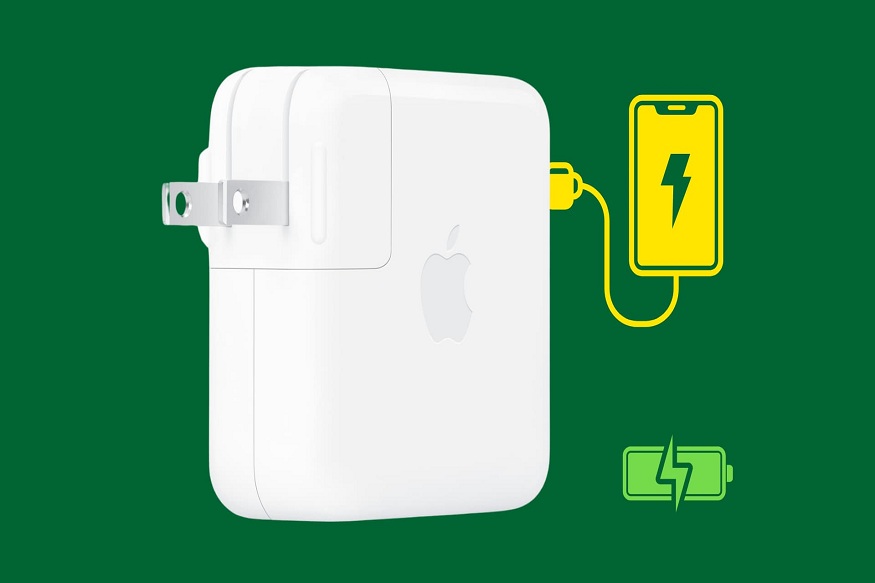Anyone who uses the internet today would prefer a fast-loading website over a slow one. If your business is based on WordPress, you undoubtedly would strive that your website loads within seconds. That’s because speed matters and sites that are sluggish see a rise in bounce rates, decreased conversions, and poor search rankings.
Thankfully, there are many things that you can do to improve your WordPress website’s speed. Here, we list five ways to increase your WordPress site’s loading time. But before that let’s understand the need for speeding up your website.
Why Improve the Speed of Your WordPress Site?
Page speed is crucial for your website’s success, and it influences how visitors perceive your website’s quality. Moreover, Google, the largest search engine, recommends websites that load in two seconds or less to users. Therefore, a slow webpage will set you up for failure in today’s digital landscape.
Furthermore, when creating your website on WordPress it’s important to remember that it is inherently not the fastest CMS platform, moreover, customizationslike themes and plugins further add to the load, leading to a slow-loading site. Thus, it is essential to optimize WordPress sites for quicker page speeds and improved user satisfaction.
Five Ways to Optimize Your WordPress Website’s Speed
1. Run Performance Tests
You can do different performance tests to understand your website’s speed.These performance tests will determine page speed across different pages and content types. This detailed report can be used to estimate your site’s overall loading speed and its effect on traffic.
2. Select a Reliable Hosting Provider
A reliable WordPress hosting provider optimizes your site’s speed. It manages the traffic efficiently and provides your resources to improve user experience. Thus, choose a hosting provider and plan that matches your website performance needs. You can choose from shared, dedicated, VPS, and managed WordPress hosting.
3. Use an Updated Version of PHP
Hypertext Preprocessor or PHP is a popular open-source scripting language that’s behind most WordPress websites. An up-to-date PHP improves efficiency and speeds up page loading. On the other hand, an outdated PHP has negative effects on your site. Therefore, it’s important to have the latest PHP version on your WordPress site.
4. Select a Lightweight Theme for Your Site
WordPress themes can also slow down your website and impact the server’s performance. Themes with heavy images and effects may look impressive but slow down your site. Thus, opt for a simple theme with essential features, and you can add fancy effects later using plugins or custom CSS.
5. Optimize Website Images
Large images often contribute to slow-loading WordPress websites. To improve performance, aim to reduce image file sizes without compromising quality. The key is to save space while maintaining visual clarity. Use image editing software like Photoshop to compress images or try WordPress image optimization plugins like Smush. These tools can help you compress your site images and enhance its speed and user experience.